What do the various icons on the device list mean?
The following table shows the meaning of the various icons on the device list:
| Icon | Description |
|---|---|
| The device is turned on. If the icon is not displayed, it indicates that the device's power status is unknown. | |
| The device is turned off. If the icon is not displayed, it indicates that the device's power status is unknown. | |
| High battery (above 90%) | |
| Medium battery (between 30% and 90%) | |
| Low battery (below 30%) | |
| Battery unknown. Please check again after the device communicate with the server | |
| Normal temperature (between -10℃ and 50℃) | |
| High temperature (above 50℃) | |
| Low temperature (below -10℃) | |
| Temperature unknown. If the device supports temperature measurement, please check again after the device communicate with the server | |
| Abnormal activity, animal death or device detachment, or air leakage in the device | |
| Data Subscribed | |
| Data Unsubscribed | |
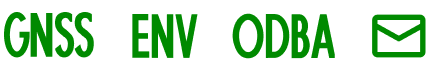 |
|
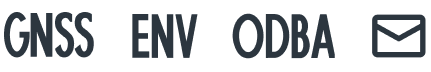 |
|
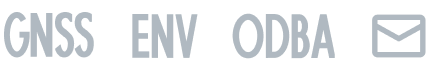 | Grey indicates that this type of data is not subscribed |